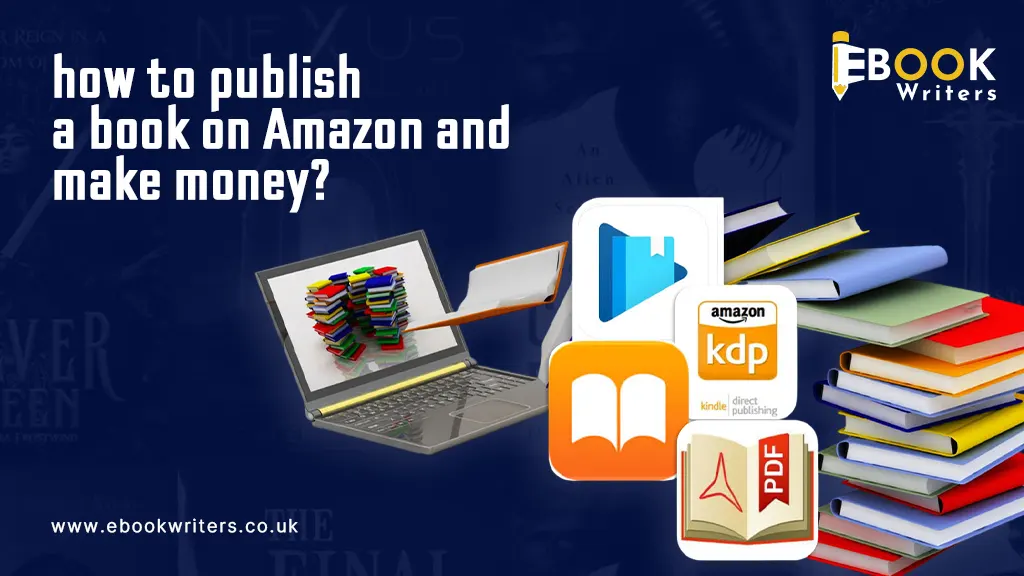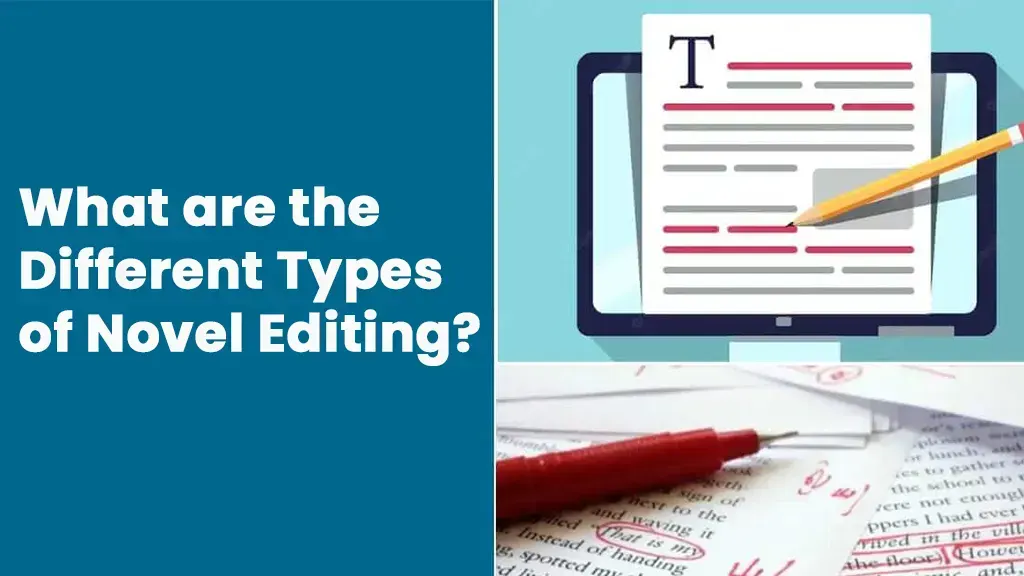Self-publishing a book on the Amazon may sound hard or rigid. But it is among the easiest ways to make money on Amazon.
Learning and grasping how to publish a Book or eBook on Amazon is simple if you have a detailed guide. As you must know the Amazon platform is not user-friendly.
Whereas if you want to publish your books on your own that could be very simple. However, you cannot allow mistakes. Or it could hurt your book’s credibility and as well author’s credibility.
Further, you have to learn in each and every step, if you want to make a lot of money at Amazon. So, in this guide, you will learn the whole thing, how to publish an eBook on yourself.
Grasping Amazon Kindle Direct Publishing (KDP)
Amazon KDP is a platform that enables authors to publish their books or eBooks by themselves. One of the key benefits of this platform is that it is free to use. That means you do not have to pay when you sign up.
Being an author you will easily design your book and as well set your prices without even paying anything. Moreover, KDP offers tons and variety of services from formatting tools to marketing options.
Hence the platform is an ideal place for authors who want to sell or publish their books. There are plenty of reliable ebook writers in UK available. To learn in detail how to publish a book on Amazon you can talk to them. Surely they will guide you.
Step by Step Publishing a Book on Amazon and Making a lot of Money
1. Create an Account on KDP
In the very first step before you publish a book, you have to create your account on KPD which is very simple and quick.
But if you have an account on Amazon you can easily sign or you can create one. Once you create your account, after that you will notice at the top of your profile payment method.
You have to fill out your payment details. So, once you have done this then below are the following things you must do.
- Type of business, date of birth, and the country
- Info of payment
- Tax information
Take a guide or support from a maven ebook writing company for further assistance. They will guide you in each and every step, of how to publish your own book at Amazon.
2. Add a Title on the Amazon
This is one of the easiest and simplest ways to publish your own book at Amazon. So, once you create a title on Amazon, your books are automatically restored to the KDP bookshelf.
Each and every book you publish at Amazon has its own profile. After that, you will need to choose an effective book title. And keep in mind the following tips.
- Your title of the ebook no more than 200 characters
- Your title of the ebook does not comprise isolation. This means you will need to create a visual impact
- Further, you must follow the Amazon's rules and guidelines.
- For assistance in adding a title to your ebook, you can talk to a specialized book publisher.
3. Choose your Keywords and as well Categories on the Amazon
Categories and as well keywords are some of the top ways to increase and elevate your chances of success at Amazon. Also, by adding the right keywords and categories you will easily find the right readers for your book.
Remember Amazon allows you to add 2 categories and as well 7 keywords. So, you can choose relevant 2 categories and 7 keywords.
As a golden rule of choosing a category you need to choose a wider one such as ‘’ travel’’ and as well another one is ‘’ hikes and walks’’. Regarding keywords, you should select those that are highly relevant to your title that are not stated in the description.
After that, you will need to choose your target audience and classify the age group and gender.
4. Write and Format your Book Description
In this section, you must begin writing your book description. Let's suppose, the shopper has made it far, then they are the prime target. So, you have to close your sales in this section.
If you have the description in mind, then you have already done it. Remember writing and formatting your description of an eBook concisely and briefly is an effective technique.
5. Set a price between the price range of 2.99 to 7.99$
The very first thing you must know about the prices of publishing your book such that Amazon allows you to 70% royalty fees in the price range of 2.99 to 7.99 $. On the other hand, Amazon enables 35% royalty fees that are outside the price range.
So, there will be a point when you want to sell your ebook outside the range. But if you are publishing your first book, then it is best to stick to the price range above stated.
You can also take guidance from a Pro London ebook writer, if you still have any doubts they will clear them.
6. Publish your Book
In the very final and last step before you are going to publish your own, you will need to enter your book details upload the book files, and then set your prices. And thus there you go you publish your eBook at Amazon.
You can also learn by getting support from professional ebook writers.
Major Aspects or Elements of Publishing an eBook at Amazon?
- Title page
- Copyright page
- Forward
- Table of content
- Intro
- Body of the Ebook
- Book cited
- Epilogue
- Other resources